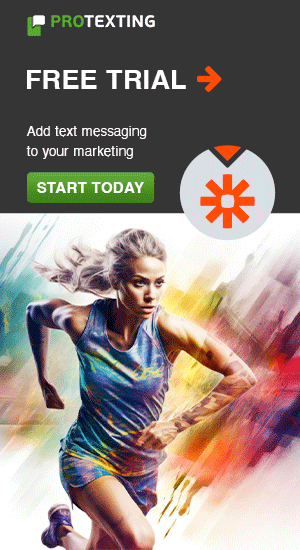Looking to find out what your IP is?
Your IP is : 3.142.208.250
Country Code: US Country: United States City: Dublin Postal Code: 43017 Continent Code: NA ISP: Amazon.com, Inc. ORG: AWS EC2 (us-east-2) Currency: USD Timezone: America/New_York Continent: North America Region: OH Region Name: Ohio As Name: AMAZON-02 Reverse: ec2-3-142-208-250.us-east-2.compute.amazonaws.com
Your IP, "Internet Protocol", is the address that your internet service provider assigns you. You can keep and save this page for future reference, if you need to quickly view your IP address. Knowing your IP is useful in case you need to whitelist your IP in certain websites, CRM, internal systems, etc.
What is an IP?
A common technical term that you've probably seen many times is IP or IP address. This refers to Internet Protocol, which is an online address assigned to a device by an internet service provider. An IP address has a format such as 01.23.456.789. You may be wondering, what is an IP exactly, and what function does it serve?
Answer is:
An IP address is a number assigned to you by an internet service provider, establishing your online identity. An IP address may be either dynamic or static. If you want to increase online privacy, you may want to conceal your IP address using a virtual private server or proxy server. IP addresses are also used by web hosting companies.
An Introduction to IP
As an IP is a kind of internet address, it's helpful to ask: why do you even need an IP to get online?
When you go online with a device, whether it's a phone, computer, or tablet, you need to connect to a specific network. There are several types of networks, such as WiFi, cable, and mobile broadband. Companies that provide these networks charge you a fee in exchange for giving you access to these networks (or, in the case of free WiFi, they give you access as a perk for being a customer, student, passenger, library patron, hotel guest, etc.). These networks, in turn, connect to the internet.
Providers assign IP addresses to each device in order to manage the millions of internet connections occurring every second around the globe. Each unique IP address represents a focal point that identifies who and where is connecting to the internet.
An important point to understand about IP addresses is that they are not only device-specific but also location-specific. The same phone or laptop will have a different IP if access the internet from a different network. So, if you use your device at home with your personal WiFi connection, you'll have one IP address. Then, if you go to a cafe and log on using their public WiFi, your IP will be different.
Static vs Dynamic IP
There are both static and dynamic IP addresses. If you use public WiFi, you'll have a temporary dynamic IP. ISPs usually assign dynamic IPs for personal home accounts as well, though, in practice, customers generally have the same IP for long periods. On the other hand, most business internet accounts are assigned a static or permanent IP. Web servers also use static IPs.
What's My IP?
How do you know what your current IP is? Go to the network settings on your device. If you're connected to the internet, the simplest way is to simply type in "what is my IP" on Google, and you'll see it listed.
How is IP Used?
From the point of view of an ISP, cable company, or mobile service provider, IP addresses are essential for managing internet and cell connections. IPs are also important, however, for individual customers and businesses.
Every Website Has an IP
If you have a website, that site has its own IP address. Most individuals and small businesses use shared hosting for their websites. In this case, your IP will be shared by many other sites.
One of the advantages of upgrading your hosting to a dedicated server is that you'll then have a unique IP. This is good for security and may also help with search engine optimization. When you share an IP with other sites, you are potentially affected by outages, security threats, or blacklisting aimed at another site.
However, if you have a reliable web host and take basic precautions (such as using secure HTTPS protocol for your site and having an SSL certificate), shared hosting is sufficient for most people and small businesses.
IP Addresses and Security
Anyone who uses the internet is familiar with messages asking you to verify your identity. Sites such as Google, Amazon, banks, and countless online services will require verification if they note a change in your IP address.
Messages sometimes say that you're trying to access the site from a new device. This is often not the case. You may be using the same device in a new location. Another possibility is that you cleared data from your browser, which means sites don't recognize your IP address.
The point is that your IP address is an integral part of your online identity. Any change instantly triggers a response asking you to confirm that you're the person you claim to be.
Concealing Your IP
Because an IP is a basic identifying tag for people and websites online, people sometimes have a motive to conceal their IP. This can be done for both legitimate and unethical reasons.
Hackers do something called IP spoofing to conceal their identity and location. For example, if someone wanted to steal your identity or pose as you online, they could do this by using your IP address instead of their own. Because the internet is global, someone in a distant part of the world can pretend they are in the same city as you.
Someone whose IP has been blacklisted may spoof their IP to bypass firewalls. For example, email spammers may send out millions of spam emails while concealing their origin from email providers who try to block them with spam filters.
On the other hand, individuals may also want to conceal their IP, not to commit any kind of fraud, but to preserve their privacy.
Privacy is a growing concern online as large companies such as Google, Facebook, and Amazon track us everywhere in order to collect data and show targeted ads. When your IP is visible, every time you visit a website, your data is tracked (which is why they ask you to accept cookies when you first land on a site). Concealing your IP allows you to avoid being tracked.
Another reason that people hide their IP is to access sites that are blocked in their native country. This is mainly applicable to people who live in places with censorship.
There are several ways to hide your IP. You can use tools such as a VPN (virtual private network), a proxy server, or an anonymous browser such as Tor. However, concealing your IP isn't always practical. For example, you may not be allowed to log onto certain sites such as banks and other financial institutions if they notice that you're using a proxy server or VPN.
IP Addresses: Frequently Asked Questions
Unless you're in the tech sector, you probably don't spend much time thinking about IP addresses. At the same time, it's good to be familiar with them and what they mean for your online identity and security. The following are answers to common FAQs about IPs.
What is my IP address?
Your IP address identifies your device and location when you're connected to the internet.
How often does my IP change?
Whenever you connect to the internet using a new network connection, your IP address changes, even if you're using the same device. If you have an internet connection that provides a static IP, your IP will remain the same as long as you're using that connection.
Does my IP reveal my location?
Your IP identifies your internet service provider and general location. It doesn't reveal your street address, but only the location of where your ISP is located.
Can someone track my online activity from my IP?
Your ISP can theoretically track everything you do online. The same is true if you access the internet from work or any public location (e.g. school, library, or cafe).
What's the best way to hide my IP for privacy?
Using a virtual private network (VPN) is usually the simplest way to conceal your IP. This is service you can turn on and off as necessary. Keep in mind, however, that there's no such thing as complete online privacy. In many cases, for example, we voluntarily give sites such as Google and Facebook access to our data.
<Does my business website need a dedicated IP?
It depends on your needs. Smaller businesses can usually get by with a shared IP. If you have a large website or one that deals with sensitive data (such as financial information), you may want one. Depending on your hosting, you can choose a web hosting package that includes a dedicated IP or purchase one separately.
How is DNS related to IP?
DNS, which stands for domain name system, essentially translates the IP addresses of websites into names that are easier for humans to remember. Without DNS, every website would be a string of numbers, rather than domain names made up of familiar names and words.
Your own DNS server is set by your network, along with your IP address. In some cases, you may want to change your DNS settings to enjoy better service or a higher level of security. For example, anyone can use Google Public DNS. Changing your DNS will not ordinarily change your IP address.